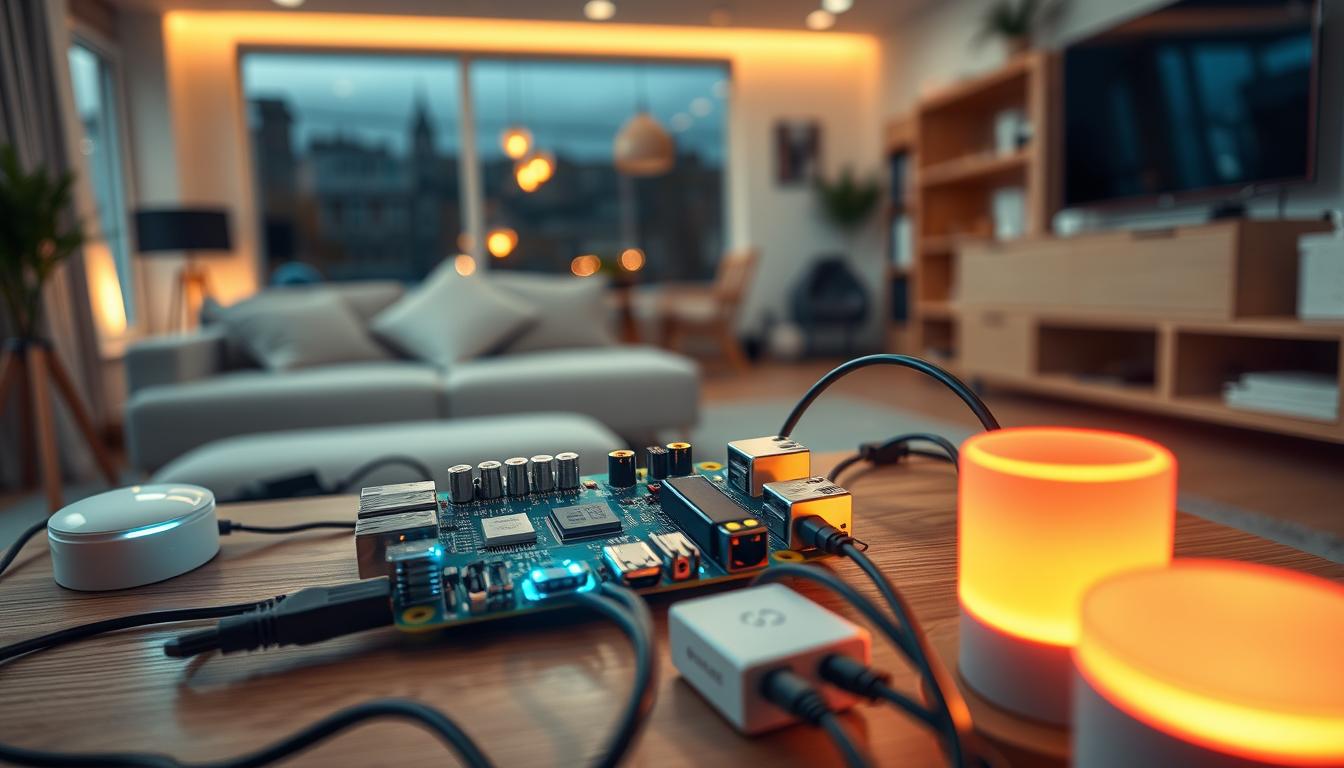I’m excited to introduce you to the world of Raspberry Pi home automation projects. Here, you can create innovative DIY Raspberry Pi projects to make your life easier. Raspberry Pi is known for its compact size, affordability, and versatility, making it a top choice for DIY home automation projects.
Raspberry Pi home automation projects can do a lot, from controlling smart lighting to setting up full home automation systems. I’ll show you how to start your own DIY Raspberry Pi projects. We’ll explore the benefits and possibilities of using Raspberry Pi for home automation.
Whether you’re new to making things or have experience, Raspberry Pi home automation projects are a great way to learn and create something unique. So, let’s explore the world of Raspberry Pi together. We’ll discover the endless possibilities of DIY Raspberry Pi projects for home automation.
What is Raspberry Pi and Why Use It for Home Automation?
Raspberry Pi is a small, affordable computer for many projects, like home automation. It can run a full operating system and supports many programming languages. This makes it perfect for DIY home automation projects.
Smart home automation with Raspberry Pi is both exciting and innovative. It offers endless possibilities for custom solutions. You can do simple tasks like controlling lights and temperature or more complex projects like security systems and energy monitoring.
Overview of Raspberry Pi
Raspberry Pi is versatile and can be used in many areas, from education to industrial automation. Its small size, low power use, and low cost make it great for home automation projects.
Benefits of Home Automation
Home automation brings many benefits, like more convenience, better energy use, and improved security. With Raspberry Pi, you can make custom solutions that fit your needs and preferences.
Combining Raspberry Pi with Home Automation
Using Raspberry Pi for home automation lets you create a smart, connected home. You can control and monitor devices, get notifications, and access your home remotely with Raspberry Pi home automation ideas.
Some popular Raspberry Pi home automation ideas include:
- Smart lighting control
- Temperature monitoring and regulation
- Security systems with camera and motion detection
- Energy monitoring and optimization
Essential Components for Raspberry Pi Projects
To start with Raspberry Pi home automation, you need the right parts. A good system needs both hardware and software. We’ll look at what you need for a full home automation setup.
First, you must get the hardware for your system. This includes the Raspberry Pi board and other items like keyboards and monitors. You’ll also need a power supply, storage, and networking gear.
Required Hardware
- Raspberry Pi board
- Power supply
- Storage (microSD card)
- Networking equipment (router, Ethernet cable)
Recommended Software
For your system, pick the right operating system and tools. Raspbian, Ubuntu, and Python are good choices. They help you write scripts to control your devices.

Additional Accessories
You might also need sensors, actuators, and relays for your project. These let you control things like lights and cameras. With the right parts and tutorials, you can make a great home automation system.
Easy Entry-Level Raspberry Pi Home Automation Projects
Starting with Raspberry Pi smart home projects can be exciting. It’s best to begin with simple DIY projects. These projects will help you build confidence and skills.
These beginner projects are perfect for learning Raspberry Pi and home automation. They require little equipment and knowledge. You can choose from smart lighting, temperature monitoring, or automated plant watering.
Smart Lighting Control
This project lets you control your home’s lighting with Raspberry Pi. You can turn lights on and off, dim them, or change their color.
Temperature Monitoring System
Use Raspberry Pi to keep an eye on your home’s temperature. It can track temperature in different rooms. You’ll also get alerts when the temperature gets too high or low.
Automated Plant Watering System
This project automates watering your plants with Raspberry Pi. It checks soil moisture and waters plants when needed. You’ll also get alerts when plants need attention.
These beginner projects are a great starting point for home automation. They teach you the basics of Raspberry Pi and home automation. Then, you can tackle more complex projects.

| Project | Description | Required Equipment |
|---|---|---|
| Smart Lighting Control | Control the lighting in your home using Raspberry Pi | Raspberry Pi, lights, power supply |
| Temperature Monitoring System | Monitor the temperature in your home using Raspberry Pi | Raspberry Pi, temperature sensor, power supply |
| Automated Plant Watering System | Automate the watering of your plants using Raspberry Pi | Raspberry Pi, soil moisture sensor, water pump, power supply |
Intermediate Raspberry Pi Home Automation Ideas
Exploring Raspberry Pi home automation is exciting. I’m diving into projects that show off the device’s power. With Raspberry Pi, you can automate your home in many ways. Smart home automation with Raspberry Pi is getting more popular.
Here are three projects for you to try:
- Home Security Camera System: This project lets you set up a camera system. You can watch it from anywhere using Raspberry Pi.
- Voice-Controlled Assistant: Make a voice-controlled assistant with Raspberry Pi. It lets you control your smart home devices easily.
- Energy Monitoring Setup: Use Raspberry Pi to track your energy use. It gives you insights into how much energy you consume.
These projects need more skill, but with the right help, you can build a smart home system. By trying these ideas, you’ll make your home smarter.

These projects will help you build a smart home system with Raspberry Pi. Always follow safety rules and ask for help when needed. This will make your project a success.
| Project | Required Components | Difficulty Level |
|---|---|---|
| Home Security Camera System | Raspberry Pi, camera module, internet connection | Intermediate |
| Voice-Controlled Assistant | Raspberry Pi, speaker, microphone, internet connection | Intermediate |
| Energy Monitoring Setup | Raspberry Pi, energy monitoring module, internet connection | Intermediate |
Advanced Raspberry Pi Projects for Home Automation
Exploring Raspberry Pi home automation is exciting. I’m looking into advanced projects to enhance my smart home. With a Raspberry Pi system, the options are vast. I’ll cover three complex projects: full home automation, smart mirrors, and automated blinds and curtains.
A Raspberry Pi home automation guide is very helpful. It ensures my projects are well-planned and executed. This leads to a seamless and efficient system.
Full Home Automation System
Many Raspberry Pi fans aim for a full home automation system. It’s a big project that needs careful planning. But, it’s worth it for controlling and monitoring home aspects like lighting, temperature, and security.
Smart Mirror Creation
Making a smart mirror is a fun and challenging project. It adds elegance to my home. Using a Raspberry Pi and simple components, I can display weather, news, and calendar events on the mirror.
Automated Blinds and Curtains
Automating blinds and curtains adds convenience and saves energy. With a Raspberry Pi system, I can control them remotely. This optimizes natural light and temperature.

These projects need more skill and equipment. But, the results are worth it. By following a guide and using my creativity, I can make my home truly smart and automated.
| Project | Components | Difficulty Level |
|---|---|---|
| Full Home Automation System | Raspberry Pi, sensors, actuators | Advanced |
| Smart Mirror Creation | Raspberry Pi, mirror, display | Intermediate |
| Automated Blinds and Curtains | Raspberry Pi, motors, sensors | Advanced |
Integrating Raspberry Pi with Existing Smart Home Devices
To make your Raspberry Pi home automation projects better, you should connect them with your smart home devices. This connection makes your home automation system work smoothly. With Smart home automation with Raspberry Pi, you can control and watch over your home from anywhere.
Here are some ways to link Raspberry Pi with your smart home devices:
- Using IFTTT (If This Then That) to automate tasks based on specific triggers
- Integrating with Alexa and Google Home for voice-controlled automation
- Communicating with smart sensors to monitor temperature, humidity, and other environmental factors
Adding Raspberry Pi home automation projects to your smart home setup improves its function and efficiency. This connection also lets you create more complex automation, making your smart home even smarter.
With the right connection, you can fully use your Raspberry Pi and make your home automated. Whether you want to control lighting, temperature, or security, linking Raspberry Pi with your smart home devices is crucial. It makes your living space more convenient and connected.
Programming Languages and Tools for Raspberry Pi Projects
To make complex Raspberry Pi projects, you need to know programming languages and tools. We’ll look at three key ones. Raspberry Pi home automation tutorials often talk about Python. It’s a popular, versatile language for many DIY projects.
Some important programming languages and tools for Raspberry Pi projects are:
- Python: a high-level language used for various applications, including home automation
- Node-RED: a visual programming tool used for creating flows and automating tasks
- MQTT: a lightweight messaging protocol used for device communication
These languages and tools are crucial for DIY Raspberry Pi projects, like home automation systems. Learning them lets you create complex projects and automate tasks at home.
With the right programming languages and tools, you can fully use your Raspberry Pi. Whether you’re new or experienced, learning these will boost your Raspberry Pi projects.
Troubleshooting Common Raspberry Pi Home Automation Issues
Working with Raspberry Pi home automation systems can sometimes lead to problems. It’s key to know the common issues and how to fix them. With the right steps, you can make your Raspberry Pi smart home projects work smoothly.
Some common problems include connectivity issues, hardware failures, and software setup mistakes. Let’s look at these issues and find solutions for each.
Connectivity Problems
- Check your network connection: Make sure your Raspberry Pi is on the same network as your other devices.
- Verify device compatibility: Ensure all devices work well with your Raspberry Pi home automation system.
Hardware Malfunctions
- Inspect your hardware: Look for any damage or problems with your Raspberry Pi or connected devices.
- Update your firmware: Keep your Raspberry Pi’s firmware current to avoid hardware issues.
Software Configuration Errors
- Check your code: Make sure your code is correct and error-free.
- Update your software: Keep your Raspberry Pi’s software updated to avoid setup mistakes.
By using these troubleshooting tips, you can fix common problems with your Raspberry Pi home automation system. This will help you enjoy a seamless smart home experience with your Raspberry Pi projects.
Establishing a Secure Raspberry Pi Environment
Exploring Raspberry Pi home automation, I see security is key. A good guide must stress securing your projects. Smart home automation with Raspberry Pi needs a deep understanding of threats and how to fight them.
To keep my Raspberry Pi projects safe, I follow best practices. This includes using strong passwords, updating software, and setting up firewalls. These steps help protect my devices from unauthorized access and threats.
Importance of Security
Security is vital in home automation, especially with Raspberry Pi. A security breach can harm the whole system, leading to bad outcomes.
Best Practices for Securing Your Projects
- Use strong passwords and authentication methods
- Keep software and operating systems up to date
- Implement firewalls and intrusion detection systems
Keeping Software Updated
Updating software and operating systems regularly is key to keeping Raspberry Pi projects safe. By following these steps and using a Raspberry Pi home automation guide, I can build a secure and dependable Smart home automation with Raspberry Pi system.
Expanding Your Raspberry Pi Home Automation Projects
Exploring Raspberry Pi home automation ideas has shown me the value of growing my projects. I’ve learned that expanding them makes my system more complete and connected. Sharing my DIY Raspberry Pi projects online helps me learn from others too.
Online forums and social media groups are key for finding new ideas and getting feedback. They connect me with people who share my interests. This way, I can keep up with the latest in Raspberry Pi and home automation.
Collaborating with Online Communities
- Join online forums and discussion groups focused on Raspberry Pi and home automation
- Share my DIY Raspberry Pi projects and provide feedback on others
- Participate in online events and webinars to learn from industry experts
Scaling Up Your Setup
As my projects expand, I need to scale up my setup. This means upgrading my hardware, growing my network, or adding new software. It’s all about making my system bigger and better.
Resources and Further Learning on Raspberry Pi Home Automation
As you’ve explored the world of Raspberry Pi home automation, you might want to learn more. There are many resources to help you grow your skills.
Recommended Books and Online Courses
For a more structured learning path, consider books like “Raspberry Pi Home Automation Projects” by Andrew K. Dennis. Or “Smart Home Automation with Linux and Raspberry Pi” by Steven F. Barrett. They offer detailed guides and project ideas to enhance your skills. Online courses on Udemy and Coursera are also great for learning.
YouTube Channels to Follow
The Raspberry Pi community is active on YouTube. Channels like The Pi Hut, Maker Pro, and Teaching Tech have lots of tutorials and tips. Subscribing to these channels will keep you updated on the latest trends and techniques.
Forums and Community Support Networks
Connecting with other Raspberry Pi fans is key for sharing ideas and solving problems. Sites like the Raspberry Pi Forums, Reddit’s r/raspberry_pi, and r/homeautomation communities are great for support.
Using these resources, you can keep learning and growing in Raspberry Pi home automation. You’ll unlock new ways to make your home smart and efficient. Happy learning and building!